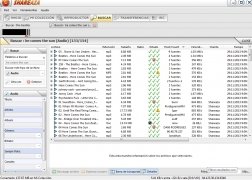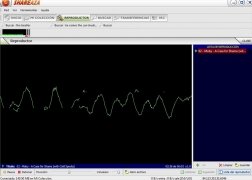Share and download files on all the most important P2P networks
All P2P networks have their advantages and disadvantages so that depending on the kind of file that we want to share or download it is convenient to turn to one or another.
A great client to download from the P2P network
Shareaza is a free open source program, without publicity, that will save us having to download various clients for the P2P networks, because it allows us to connect to the most used ones: from the famous eDonekey3000/eMule network, the BitTorrent protocol network and the Gnutella networks. When we launch Shareaza for the first time, a configuration assistant will appear, asking us about our Internet connection and the networks that we are interested in connecting to.
It has two viewing modes, the basic one for less experienced users and the advanced mode that includes more windows and functions. To make it work, all we have to do is add a link, and the program will automatically detect which P2P network it belongs to, and it will start downloading it with the appropriate protocol. Nevertheless, it will only perform the search for files over its main network, Gnutella2, that is specialized in songs and music video clips.
It has several skins to customize it, as well as a complete multimedia player with which to play and preview the downloaded files. Ideal for the followers of forum and blogs with P2P links that want to centralize everything in the same application.
 Héctor Hernández
Héctor Hernández
As a technology journalist with over 12 years of experience in the world of software and apps, I have had the opportunity to try all kinds of devices and operating systems over the years. I have done from software or mobile applications reviews...

Antony Peel